Tuesday, October 25, 2011
Error : "The server-side impersonated (RunAs) session tried to invoke a method that is available for client-side processing only.
As we all know that in Ax2009 the batch runs on server side so when client is not open it will run on the backend side.But in Ax 4.0 it use to run on client side.Due to side while moving certain code (related to batch process)from Ax4.0 to Ax5.0 we have not modify the way of execution perfectly Due to that this kind of issue raised.
Solution:
1.To move the all batch process run on client side please do modification on \Classes\RunBaseBatch\runsImpersonated() make it false.
2.To move our reported batch process then over write the above method in our class.
3.At the runtime you can change the batch execution location by the backend
UPDATE dbo.BATCH SET RUNTYPE = 0 WHERE CAPTION = '[Your job caption name]'
Solution:
1.To move the all batch process run on client side please do modification on \Classes\RunBaseBatch\runsImpersonated() make it false.
2.To move our reported batch process then over write the above method in our class.
3.At the runtime you can change the batch execution location by the backend
UPDATE dbo.BATCH SET RUNTYPE = 0 WHERE CAPTION = '[Your job caption name]'
Tuesday, August 30, 2011
Reverse Engineering in Ax application
Today I have learned how to do reverse engineering in Microsoft Dynamics Ax application.
For this you require one more software application MS office Visio 2007/2010.
Step to follow:
1. You have to create a project by taking the objects in which you want to see UML/ER diagram.
2. Then click reverse Engineer button.
3. Select the location and the diagram type and the project type and click ok.
4. If you select the UML diagram then it will create a .vsd format file.
5. It will call directly the Visio application and create the UML structure.
6. Under Model Explorer we can find the Static Model >Top Package>Project name.
7. You can drag and drop to the blank page and it will create diagram based on the relationship.
8. If you select the ER model then it will create a .ERX format file.
9. To read that file you have to go to the visio application.
10. Click File > New > Software and Database (or Database if you are using Microsoft Office Visio) > Database Model Diagram.
11. On the Database menu, point to Import, and then click Import Erwin ERX file.
12. In the dialog box, click the Browse button, navigate to the location of the .erx file that you generated from the Reverse Engineering tool, select the file, and then click OK.
13. On the Database menu, point to View, and then click Tables and Views.
14. Drag items from the Table and Views window onto the diagram surface.
15. After you have added a table to the diagram, you can right-click the table in the diagram, and then click Show Related Tables. This will add all the related tables from the Tables and Views window that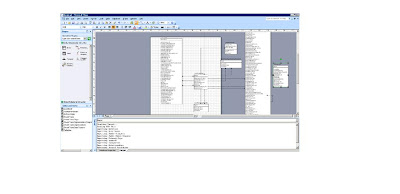 are not already in the diagram.
are not already in the diagram.
For this you require one more software application MS office Visio 2007/2010.
Step to follow:
1. You have to create a project by taking the objects in which you want to see UML/ER diagram.
2. Then click reverse Engineer button.
3. Select the location and the diagram type and the project type and click ok.
4. If you select the UML diagram then it will create a .vsd format file.
5. It will call directly the Visio application and create the UML structure.
6. Under Model Explorer we can find the Static Model >Top Package>Project name.
7. You can drag and drop to the blank page and it will create diagram based on the relationship.
8. If you select the ER model then it will create a .ERX format file.
9. To read that file you have to go to the visio application.
10. Click File > New > Software and Database (or Database if you are using Microsoft Office Visio) > Database Model Diagram.
11. On the Database menu, point to Import, and then click Import Erwin ERX file.
12. In the dialog box, click the Browse button, navigate to the location of the .erx file that you generated from the Reverse Engineering tool, select the file, and then click OK.
13. On the Database menu, point to View, and then click Tables and Views.
14. Drag items from the Table and Views window onto the diagram surface.
15. After you have added a table to the diagram, you can right-click the table in the diagram, and then click Show Related Tables. This will add all the related tables from the Tables and Views window that
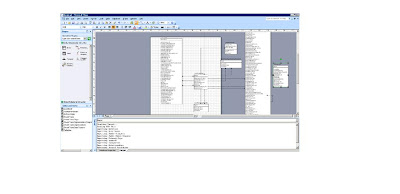 are not already in the diagram.
are not already in the diagram.
Some important Links:
http://www.blueink.biz/DataModelingVisio.aspx
http://en.wikipedia.org/wiki/Cardinality_(data_modeling)
http://www.blurtit.com/q775064.html
http://www.nearinfinity.com/blogs/lee_richardson/an_entity_relationship_diagram_example.html
http://www.blueink.biz/DataModelingVisio.aspx
http://en.wikipedia.org/wiki/Cardinality_(data_modeling)
http://www.blurtit.com/q775064.html
http://www.nearinfinity.com/blogs/lee_richardson/an_entity_relationship_diagram_example.html
Friday, August 19, 2011
Ax2012 VPC is running fine any Windows OS.
Hey Guys,
Microsoft has released the new VPC for Ax2012 ,Ax2012_PI,Ax2012_PS.Only you have to go the following link and login by using your partnerSource id credential.
As the VPC will only work under Windows2008 R2 version due to having Hyper-v feature.
But donot worry I have found out other technical aspect by using that we can easily run this VPC under any Windows OS.
You have to follow the given bellow link.
http://dynamicsnavax.blogspot.com/2011/04/how-to-run-ax2012-hyperv-on-virtualbox.html
Thursday, July 28, 2011
Research and Execute query difference:
Research and Execute query difference:
When you call the DatasourceName_ds.Research () it will by default execute the Form data source related query and code written in execute query.
When we call the DatasourceName_ds.executequery() it will by default execute the Form data source related query and code written in execute query plus it will consider the query range value ,query related any changes done in any calling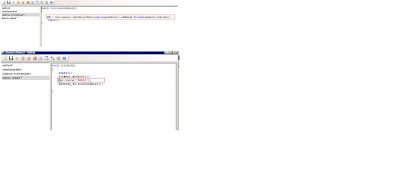 place.
place.
When you call the DatasourceName_ds.Research () it will by default execute the Form data source related query and code written in execute query.
When we call the DatasourceName_ds.executequery() it will by default execute the Form data source related query and code written in execute query plus it will consider the query range value ,query related any changes done in any calling
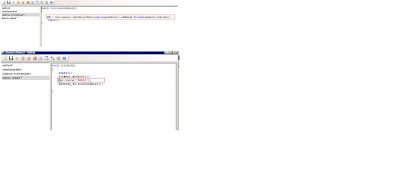 place.
place. Example:
In research it will not consider the range value written in clicked method.
In Execute query it will consider the range value.
In research it will not consider the range value written in clicked method.
In Execute query it will consider the range value.
Wednesday, July 27, 2011
Some basic inventory concept.
Tare weight : It is the weight of the empty curtain or roops or goods protector which are used while transporting/storing one item.
In Ax you can specify the parameter value for a specific item by going
Inventory>Item Details>setup>Item Data>
Gross weight = Net weight + Tare weight.
External item number:
This concept is used when a item is identified by our system(Ax application) different name other than the Customer/vendor given name.
Inventory>Item Details> setup button>Customer Details Description/Vendor Details Description.
Barcode:Inventory>item Details>Setup button>Barecode.
Example
suppose we have different color,size,configuration of Dell laptops in our inventory.
1.17inch LCD black ,i3 processor inspiron 2.15.4 inch LCD blue ,i5 processor inspiron.3.13inch LCD RED,i7 processor inspiron.
We will enter a single item entry in the inventory and create multiple barcodes based on the models available.
This barecodes are used to identify a speicfic configuration,size,color item correctly.
In Ax you can specify the parameter value for a specific item by going
Inventory>Item Details>setup>Item Data>
Gross weight = Net weight + Tare weight.
External item number:
This concept is used when a item is identified by our system(Ax application) different name other than the Customer/vendor given name.
Inventory>Item Details> setup button>Customer Details Description/Vendor Details Description.
Barcode:Inventory>item Details>Setup button>Barecode.
Example
suppose we have different color,size,configuration of Dell laptops in our inventory.
1.17inch LCD black ,i3 processor inspiron 2.15.4 inch LCD blue ,i5 processor inspiron.3.13inch LCD RED,i7 processor inspiron.
We will enter a single item entry in the inventory and create multiple barcodes based on the models available.
This barecodes are used to identify a speicfic configuration,size,color item correctly.
Subscribe to:
Posts (Atom)
Deploying all SSRS reports or single report in D365FSCM Using PowerShell.
All reports can be deployed using following commands . 1. Open PowerShell run as administrator 2.Copy and paste below command and enter....
-
Hi Friends, While working on my current project,I faced a issue with the Microsoft Standard Global function. I have a requirement to co...
-
All reports can be deployed using following commands . 1. Open PowerShell run as administrator 2.Copy and paste below command and enter....
-
Hi Friends, Few days before I was doing installation of Ax2012 Retail feature in my local m/c. I like to share my experience wit...

